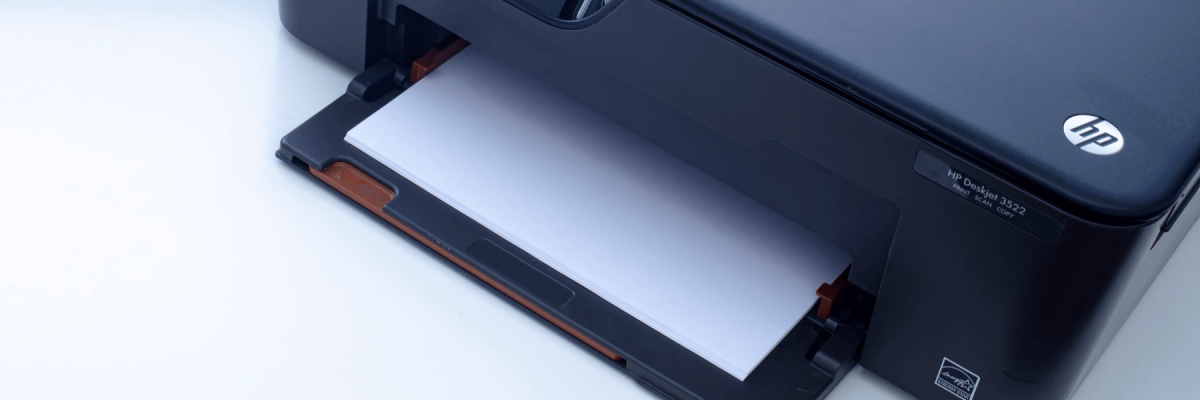
Your HP multifunction printers work hard, so every once in a while, they deserve to be shown some love. It's not just good for your machines--it's good for your workflows and your bottom line, too. Here are a few tips to show your HP MFP a little bit of TLC!
Simple Printer Care
HP multifunction printers are impressive, reliable, hardworking machines, each one full to bursting with the latest and greatest tech. However, that doesn't mean they're invincible. Even the strongest, smartest MFP can use a little help from you--and that's where printer maintenance comes in.
The Good News
The good news is that printer maintenance doesn't have to be an all-day ordeal; in fact, it hardly has to be a chore. If you create a plan, prioritize good printing habits, and avoid damaging or otherwise risky behaviors, you can show your HP multifunction printers some TLC without even breaking a sweat.
Here are a few ways to help get into the habit of printer maintenance:
-
Create a schedule.
Scheduling certain tasks for certain days can help you quit procrastinating and get the job done.
-
Plan carefully.
Don't try to do printer maintenance on days when your HP MFP is in high demand. Instead, plan to maintain the device when your teams are working on other projects or responsibilities--that way, you don't create frustrating downtime.
-
Prioritize.
Some maintenance tasks are more important than others, so make sure you know what should be done now vs. what can be done later.
The Better News
The better news is that, once you've created your schedule, you can choose from a few simple tasks that will start giving your printer the care it deserves.
-
Clean up.
Clean away dust, get fingerprints or smudges off the glass, and check the trays for any debris. It's as simple as that!
-
Warm up.
Remember to give your printer some "warm up time" if it's been idle for multiple days.
-
Update, update, update.
Don't put off those important software updates. They can keep your printer up and running--and they eliminate security risks, too.
Looking for more ways to show your MFP some TLC? Want to learn more about HP multifunction printers? Contact us today!
